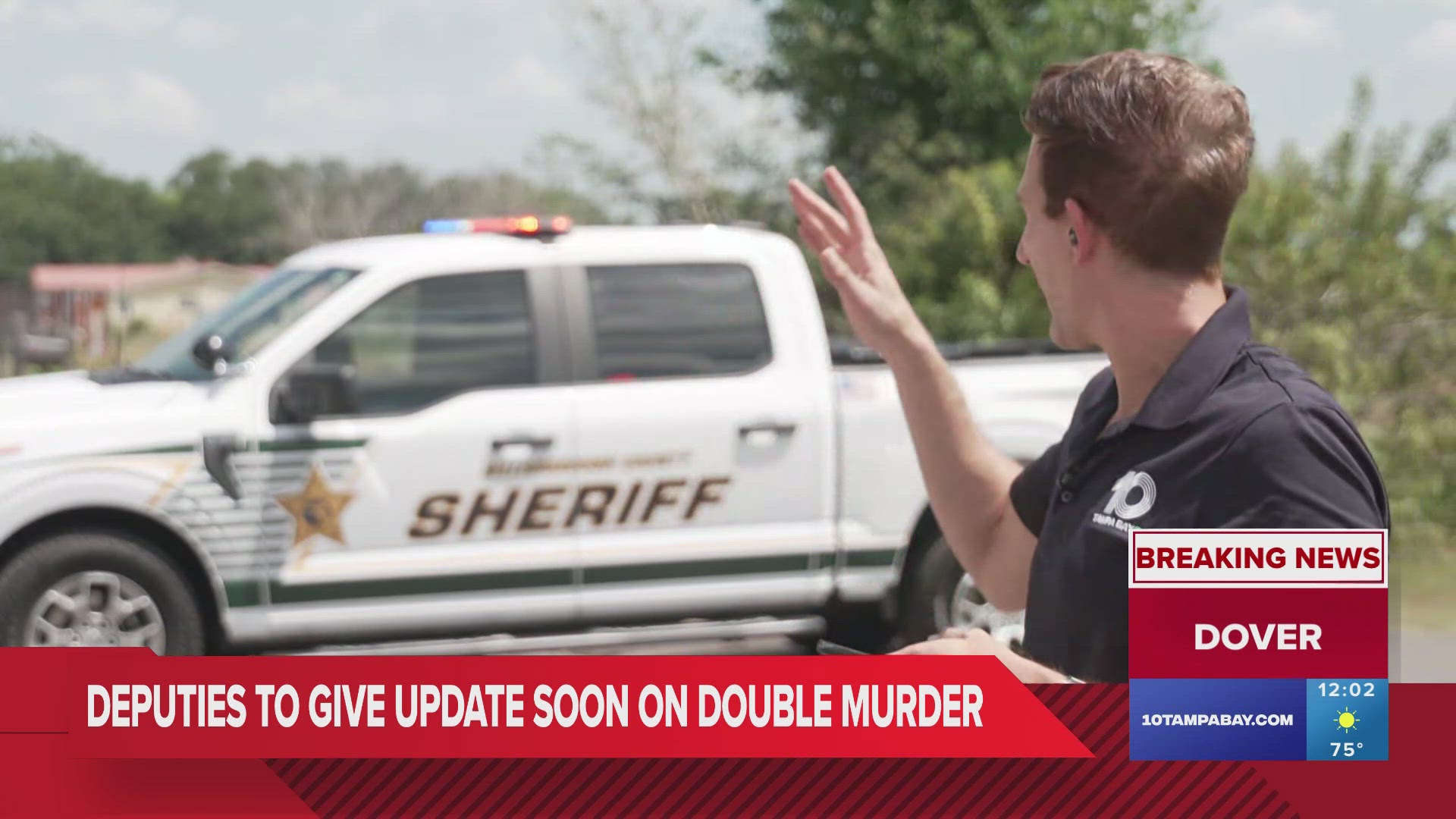ST. PETERSBURG, Fla. - The inaugural Skyway 10K is almost here.
10News has created a frame to add to your Facebook profile picture for anyone participating in the Skyway 10K, or for those who would like to support the participants of Sunday's event.
To add the frame to your profile picture:
2. Go to your Facebook profile page.
3. Tap "update profile picture" using a desktop computer or tap the thumbnail image of your profile picture using a mobile device.
4. Tap "add frame."
5. Search "10News WTSP."
6. Click on Skyway 10K and add it to your profile picture. You can share the Skyway10K Training frame or the Skyway 10K I survived frame.
Anyone who wants to add the frame to their professional Facebook Like page can go to: https://www.facebook.com/profilepicframes
- Note: A Facebook user can toggle through which page he or she wants to add the frame to by tapping the tiny thumbnail picture in the bottom left corner.
Several 10News anchors and reporters have added the frame to their pages ahead of Sunday's race.
Some 7,000 people plan to run or walk across the iconic Sunshine Skyway Bridge on Sunday, March 4. The proceeds benefit the Armed Forces Families Foundation.
►Make it easy to keep up-to-date with more stories like this. Download the 10News app now.
Have a news tip? Email desk@wtsp.com, or visit our Facebook page or Twitter feed.