If you have teenager, then odds are you are probably familiar with the app TikTok...or have at least heard of it.
It's 2020, and parents let's face it -- the digital age is in its prime, and today's children are exposed to content beyond anything we could've imagined at that age. However, it is the responsibility of parents and mentors to keep teens safe when using apps and other social platforms.
So, here are 10 questions (and answers) every parent probably has about TikTok:
1: What is TikTok, and how does it work? TikTok defines itself as “the leading destination for short-form mobile video. Our mission is to inspire creativity and bring joy.” Okay, cool. So what does this mean? TikTok is a global, video-based social media platform that allows users to create, watch and share videos that are up to 60 seconds long.
2: What is the age requirement for TikTok? TikTok is intended for teens at/over the age of 13.
3: What happens if my child has a 13+ TikTok and is under the age of 13? If you find that your child has a TikTok account and is under the age of 13, you can report the account at privacy@tiktok.com where they can then deactivate the account.
4: Can I control how often they use the app? There are several parental controls for the app. For starters, it is best to learn how to set parental controls on your teen's phone whether they have an Apple device or device that uses Google Play. There is also a way to control how much time your teen spends using the app by going to “Privacy and settings,” then “Digital Wellbeing,” then “Screen Time Management” where you can set the amount of time allowed on the app and set a passcode which would have to be entered to keep using past that time shutoff.
5: Who can see their profile/interact with them? Every account is initially public unless changed to “Private.” Once switching to a private account, only users who you approve can view your content and interact with you. To change the account to private go to “Privacy and settings,” then “Privacy and safety,” then “Private account.” While in this settings feature you can also control who can post comments, who can duet, react to videos, send messages, see content that has been liked by the user, and more. Here you can even block other users. Note: Despite being a private account, information such as the profile photo, username and bio is still visible to all users. Make sure your teen does not share personal information such as age, address or phone number in their bio.
6: What are the safety features? There are additional safety resources for parents such as A Parents’ Guide to Cyberbullying from Connect Safely, Parenting in the Digital Age from FOSI and Teens, Social Media, and Privacy from PEW Research, so parents can study up on how to be mindful of their teens' social usage and how to properly teach their teen the responsibility of having social accounts. There is also a support page explaining how to keep your teens digital wellbeing healthy.
7: What is a duet? A duet is a video that gets placed beside another so that they can be watched simultaneously in the app, which can be controlled in the Privacy and Safety feature under settings.
8: How do I detect/report bullying? TikTok highly encourages parents and teens to report any content that might violate its Terms of Service -- which can be done right in the app. Instructions here.
9: How to filter explicit songs/content? When it comes to filtering explicit content, or content you don’t want your teen seeing, you can turn on “Restricted Mode” by going to “Privacy and settings,” then “Digital Wellbeing,” then “Restricted Mode” where you can then set a passcode and TikTok will limit the appearance of content that may not be appropriate. Note: Keep in mind that TikTok is still working to improve this feature.
10: How is my kid finding stuff like the #SkullBreakerChallenge? Due to TikTok being a platform for creativity and exploration, the app has a Discover and Trending feature that allows a user to search anything from trending hashtags, well-known users, specific songs, and discover videos and users similar to those that the user already follows. This is how “challenges” like the #BroomChallenge and #SkullBreakerChallenge can be found. Note: Whether the Restricted Mode is turned on or off, TikTok works to remove content that could be harmful (i.e. the #SKullBreakerChallenge).
What other people are reading right now:
- Restaurant closes down after viral video exposes meat thawing outside
- The debate was a bare-knuckle boxing match. What's fact? What's fiction?
- Pigeons with glued-on MAGA hats released in Las Vegas
- George Zimmerman sues Elizabeth Warren, Pete Buttigieg over Trayvon Martin tweets
- Hillsborough County decriminalizes small amounts of marijuana
- World-famous baby eaglet killed by rat poison, rescue group says
- Rare rainbow snake seen for the first time in 50 years in Florida forest