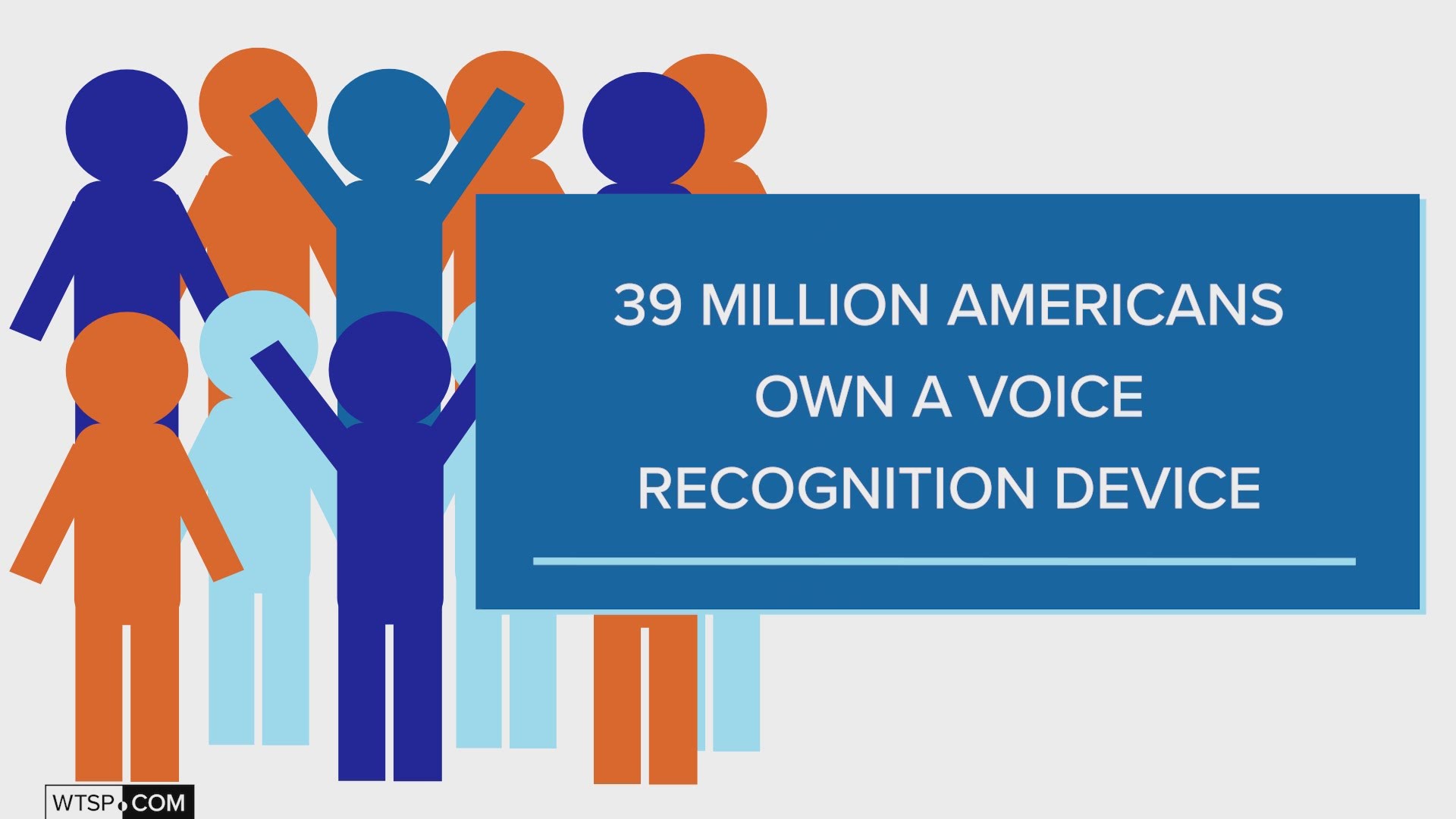If you’re one of the 39 million Americans who use a voice recognition device in your home, you’ve probably heard about the lawsuit filed against Amazon claiming Alexa records children without their knowledge.
In an e-mail response to WTSP.com, an Amazon spokesperson stated the following:
“Amazon has a longstanding commitment to preserving the trust of our customers, and we have strict measures and protocols in place to protect their security and privacy. Customers set up their Echo devices, and we give them easy-to-use tools to manage them, including the ability to review and delete the voice recordings associated with their account.”
Shortly after the lawsuit made the news, Amazon wrote a blog post promoting its newest kid-friendly voice recognition product – Echo Dot Kids Edition.
Amazon says its products abide by the federal Children’s Online Privacy Protection Act.
When it comes to photos, videos and audio recordings of children, COPPA requires the company first give parents notice and then get parents’ consent to allow children to upload photo, video and audio recordings of themselves or other kids.
If you are a parent who uses Alexa, you can delete your child’s profile and voice recordings through the Alexa App, Alexa Privacy Hub or you can send an email or call into customer service and ask for your child’s profile to be removed.
According to the company’s website, Alexa users can review voice recordings by doing the following:
- Launch the Alexa app
- Go to settings
- Alexa Privacy
Once in Alexa Privacy, you’ll be able to see your voice recordings, and you can delete those voice recordings all at once for each of your Alexa-enabled products by visiting Manage Your Content and Devices, according to the company’s website.
There’s also a feature where you can delete your recordings by voice. Once enabled, you can delete all the voice recordings from your account for the day by saying, "Alexa, delete everything I said today."
The company gave the following instructions:
To enable deletion by voice, go to Settings > Alexa Privacy > Review Voice History in the Alexa app or https://www.amazon.com/alexaprivacysettings. When enabled, anyone with access to your Alexa-enabled devices can ask Alexa to delete voice recordings from your account.
In Amazon’s response to WTSP.com, the spokesperson explained the company also offer FreeTime on Alexa. FreeTime is “a free service that provides parental controls and ways for families to learn and have fun together,” the spokesperson’s e-mail explained.
If you have the FreeTime Unlimited subscription, you can set time limits of when your child can use Alexa, manage the type of content your child has access and block songs with explicit lyrics.
For more tips of how you can use FreeTime to protect the privacy of your family, head to Amazon’s blog or click this link.
What other people are reading right now:
- They took their 'brother' off life support. Then he showed up alive.
- Florida death row inmate gets convicted of another murder
- Perfectly preserved head of Ice Age wolf found in Siberia
- D-Day veteran reunites with the French woman he fell in love with 75 years ago
- Gov. Ron DeSantis signs bill to ban sanctuary cities in Florida
►Have a news tip? Email desk@wtsp.com, or visit our Facebook page or Twitter feed.